AI Overviews are Google’s new SERP feature that provides AI-generated answers to user queries.
AI Overviews mark a new era in search where users can get answers without clicking through to individual websites, fundamentally changing how people interact with search results and how content creators need to think about visibility.
How AI Overviews Work
AI Overviews use generative AI technology to analyze and synthesize information from multiple sources across the web, creating comprehensive summaries that aim to answer user questions directly on the search results page.
When you enter a query, Google's AI model processes the question, identifies relevant high-quality sources, and generates a response.
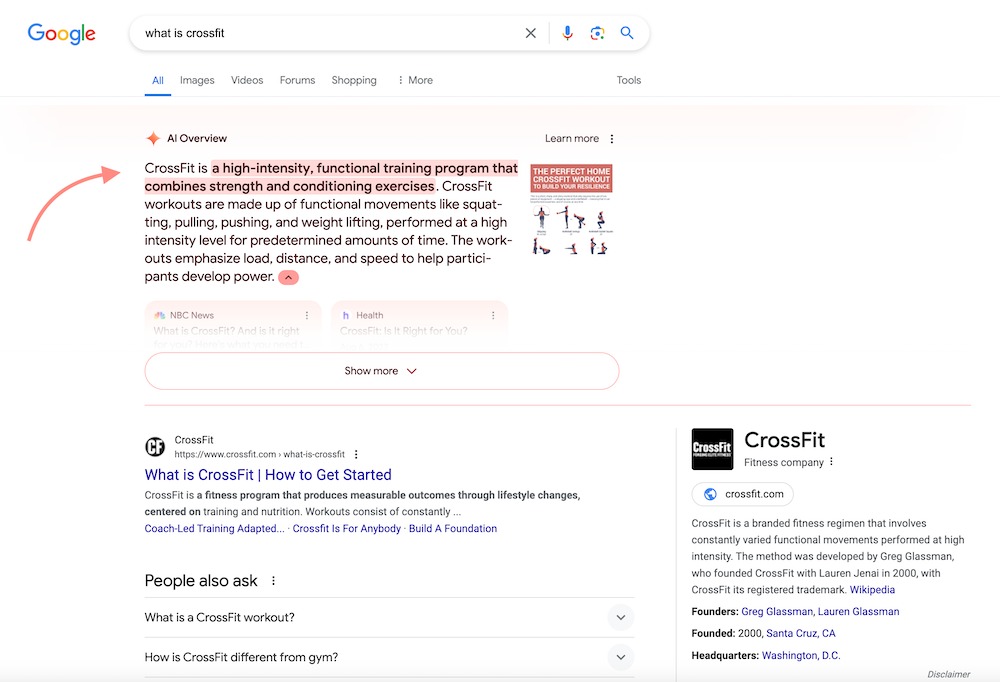
The feature pulls from Google's vast index of web content and shows citations or links to the original sources that informed the AI summary.
In most cases, AI Overviews cite trusted websites, publishers, blogs, and forums as source material.
How to Get Featured in AI Overviews
Get featured in AI Overviews by creating helpful, authoritative, and well-structured content that directly answers user questions.
AI Overview presents a new opportunity for website owners to gain visibility. If your content is selected as a source, you'll receive a citation link within the AI-generated summary, potentially driving qualified traffic from users seeking deeper information.
According to Google, if you follow SEO best practices outlined in Google Search Essentials, you can increase your chances of being featured in AI Overviews. Some of these best practices include:
- Creating helpful content for users
- Making sure the content is accessible to crawlers
- Structuring your content so it’s easy to read
- Showcasing E-E-A-T (Experience, Expertise, Authoritativeness, Trustworthiness) signals
- Keeping your content up to date.
Note that due to the way AI Overview works, you will rank as one of the data sources for the answer rather than the SERP feature itself.
How to See AI Overviews Related Data in Semrush
There are several tools in which you can see AI Overviews data: Position Tracking, Organic Research, Domain Overview, Keyword Overview, Keyword Magic Tool, and Semrush Sensor. Let’s see how.
Position Tracking
Position Tracking helps you monitor your website's search rankings for target keywords. It tracks your position in organic search results and also shows which SERP features you're appearing in, including AI Overviews.
To start tracking, you need to set up a campaign within a folder. This requires entering your website URL, selecting your target location and device type, and adding the keywords you want to track. Once you've set up your campaign, the tool will start collecting ranking data for your keywords.
To see what keywords you rank for in AI Overviews, navigate to the "Overview" tab, use the "SERP features" filter, and select "AI Overviews" to display keywords from your campaign that triggered an AI Overview and where your domain appears as a source.
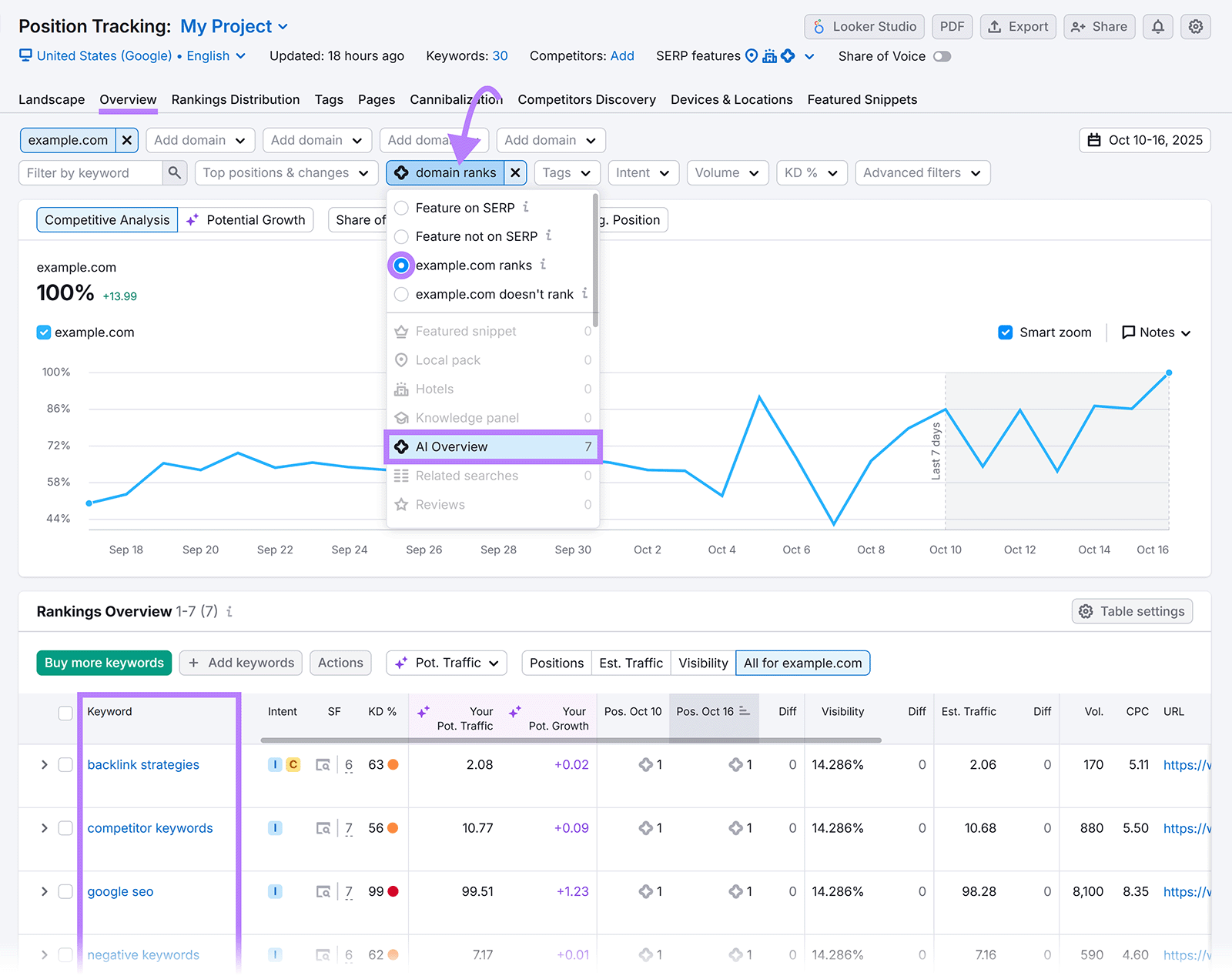
When your domain is cited as a source in an AI Overview, Position Tracking records this as a #1 ranking—regardless of where your page actually ranks in the regular organic results below.
This means you could rank for the AI Overview feature while simultaneously ranking #5, #10, or lower in traditional organic listings.
Additionally, the SERP features toggle at the top lets you view your rankings with or without AI Overviews factored in. Enabling this toggle includes AI Overview rankings in your data, while disabling it shows only your traditional organic positions. This comparison helps you understand the true impact of AI Overviews on your visibility.

Organic Research
Organic Research tool helps you analyze how any domain performs in organic search and which SERP features it appears in, including AI Overviews.
The tool shows the number of keywords for which the queried domain is cited as a source in AI Overviews or doesn't appear in this SERP feature at all.
To find this data, enter your website URL in Organic Research, navigate to the “Overview” tab, and scroll down to the SERP features table.

From here, you can click on the AI Overview SERP feature link to see which topics and queries are driving citations for your site.
Domain Overview
Domain Overview provides a high-level snapshot of any website's organic search performance, including their presence in AI Overviews.
In the Overview tab of Domain Overview, you can see the percentage of keywords for which an analyzed domain is cited in AI Overviews. Hover over the bars on the graph to see how many of the domain's keywords trigger AI Overviews and in how many of those the analyzed website is cited as a source.

This gives you a quick sense of how much AI Overview visibility a domain has across its ranking keywords.
Keyword Overview
Keyword Overview provides comprehensive data about any keyword related to your business, including whether it triggers AI Overviews.
To get started, search for your keyword in Keyword Overview and scroll all the way down to the “SERP Analysis” section. You’ll see what all SERP features are available for this keyword.
If AI Overview is one of them, filter the table by, URL and you’ll see the pages that are currently being cited in AI Overview. This is an interesting data to look at. This is because you can analyze these top sources to see what they’re doing right. If you're interested in targeting the same keyword and want to appear in AI Overview, you can adopt many of the same best practices.

Keyword Magic Tool
Keyword Magic Tool helps you to find the right keywords to target for your website. While you're researching, you can narrow your list down to keywords that trigger AI Overviews. To do so, just go to “Advanced filters,” open “SERP Features” dropdown, and select “AI Overview.”

Now, you have the keywords where AI Overviews show up. You can target those in your content strategy.
Semrush Sensor
Semrush Sensor monitors daily fluctuations in Google search results and tracks the prevalence of different SERP features across industries, including AI Overviews.
Open the tool and you'll see SERP volatility (whether it's high or low) across SERPs for different industries. And breakdown of SERP features to see how prevalent each feature is in search results.

You can select different industries to compare how AI Overview prevalence varies across sectors.
This gives you a good idea of how common AI Overviews are in your industry and whether they're becoming more or less frequent over time.
We've received queries from people asking how they can track AI Overview data, and these are currently the tools that provide AI Overview insights in Semrush. We are constantly working to improve our reporting and add new features to our platform to help marketers navigate this new era of search.